The Data Mine Corporate Partners Symposium
The Data Mine Corporate Partners Symposium is held annually in April. Our student teams work hard through the year on research projects in industry. The symposium is an opportunity to have the student teams to showcase their work by creating a poster and video on their respective projects.
Information to know for the day of the symposium: Wednesday, April 20, 2022
What: The Data Mine Corporate Partners Symposium
When: Wednesday, April 20, 2022
Where: Online via this link
Who: All students are required to join for at least an hour. The event is open to the public. All are welcome to join
Format: Posters and videos will be visible starting 8:00 AM ET on Wednesday morning. Guests are encouraged to review a few posters and videos before the live Zoom sessions from 2:30 - 4:30 PM ET. All 60 teams will have a Zoom room. Guests are welcome to jump between rooms and interact with the students.
Poster and Video Viewing
The posters and videos will be available on this website starting at 8:00 AM (EST) on Wednesday April 20th, 2022. The event is open to the public: all of The Data Mine’s Corporate Partners, students and their family and friends are welcome to attend.
Q&A and Discussion
From 2:30 - 4:30 PM Eastern time on Wednesday, April 20, 2022, each poster group will have a Zoom link so that other students and corporate partner guests can join and ask questions/discuss. For example, there will be a Ford Zoom link, a Viasat Zoom link, etc.
Dress Code
Students should dress in business casual attire and have a professional background (or virtual filter) for the online Q&A/discussion portion. Review the student code of conduct for online meeting "net-etiquette" and dress code information.
Roles
|
Each student is required to be present for at least 1 hour (out of the 2 hour period) in their team’s Zoom link for live discussion/Q&A session. The Data Mine encourages attending both hours if possible. The Symposium was many student’s favorite part of last year. If you have a class conflict with the full two hour period, please complete the Alternative Assignment for Symposium Attendance at the end of the page. |
We encourage you to establish roles within your team for the Q&A/discussion. If your team is large, you may switch roles every half hour. If your team is small, you may want to switch roles only once. Please discuss with your team members to establish roles. Everyone should be actively participating in the Q&A. Here are some potential roles:
Host – The TA will host the calls. Can mute participants if there is background noise and share content on the screen. Since TAs own the Zoom meeting, they can mute participants if there is background noise and share content on the screen.
Welcomer – Welcomes new people as they arrive (if not interrupting a discussion). If nobody is asking questions, this person can also be ready to give a short 1-2 minute “elevator pitch” about the project, with the poster on screen, to try to get conversation going. You don’t have to re-present the whole poster and video, but not everybody will have watched your video ahead of time (even though they are supposed to).
Question re-director/chat monitor: Fields questions from the chat and from voice, and directs them to a team member to answer (or answers it themselves). For example, “That’s a great question for [name] to answer.” Make sure that the questions aren’t all being answered by the same person and that you direct the question to an appropriate team member who will know the answer.
Subcategory answerers/subject matter experts: Your team can decide ahead of time lists of teammates who should answer which types of questions to make calling on somebody easier. Decide on these categories and who should be in each one ahead of time. Consider these to be “subject matter experts” for specialties. Somebody from each of these categories should be available for the entire 2 hours, although you should rotate through the list so it isn’t always one person answering.
Note taker – summarize the discussions and questions asked.
Interview each other! In every group, there will be some dead time, where nobody is asking questions. Think ahead about questions you could ask each other about the project. This could range from something technical to questions about what their favorite part of the experience was, what the biggest challenge was, what they learned, what they are excited about doing in the future, how this experience changed their career goals, etc. This may feel a little awkward, but it’s better than dead silence, and it is great to add feedback to your documentation guide due at the end of the semester. It will also encourage your guests to ask more questions. Create a list of these “filler” questions ahead of time. Think about your answers ahead of time, too. Last year, the guests asked a lot of these “filler” questions, too, not just questions about the actual project.
Think of questions for your guests! Hopefully you will get a lot of guests. Some will be Purdue faculty/staff/students. Some will be your Corporate Partners mentors or people from their companies. Some will be guests from other companies. If you have answered all of their questions, it’s ok to ask them questions about themselves, too. Who are they? Where do they work? What do they do? Why are they excited about data science? What do they recommend for you to do to get ready have a career in data science? (Think of those extra questions for the speakers we have you write about in the Outside Event reflections.) This could be a great opportunity for you to meet some really interesting people!
Deliverables
|
These posters and videos will be shared publicly during the Symposium. It is essential that students Work closely with their Corporate Partner Mentor to identify what parts of the project can be publicly shared without violating any NDAs. The Data Mine will send all posters to review the company’s legal team before posting for the Symposium. |
-
[Per Team] One 3 x 4 feet poster submitted as a PDF.
-
Subteams should work together to make one poster.
-
It is imperative that you work closely with your Corporate Partner Mentor to identify what parts of the project can be publicly shared.
-
-
[Per Team] One 5-8 minute long video
-
The video doesn’t have to include everything you did all year long, but it should discuss the motivation for the project, any necessary background (keep it brief), and your results. Think of this as a “movie trailer” or “elevator pitch” for your Q&A and discussion.
-
You are encouraged to include demonstrations of your developments (like an interactive app).
-
-
[Individual - all students] Participation on Wednesday April 20, 2022 from 2:30 - 4:30 PM (ET). Each student is required to be present for at least 1 hour (out of the 2 hour period) in their team’s zoom link for live discussion/Q&A session. The virtual room must be staffed with team members for the entirety of the 2 hours. How your team divides that time is up to you. The Data Mine encourages attending both hours if possible. The Symposium was many student’s favorite part of last year.
Expectations
-
All students must contribute to the poster and video, but likely in different roles.
-
Here are some examples of different roles the students can fill(as well as added suggestions):
-
One student can take the poster content and translate it to PowerPoint slides. It is recommended that you add more visuals to your slides and please do not make them text heavy.
-
One student can write the script for the video. Make sure to practice reading it to ensure it fits within the required time.
-
One student can create the recording and voice over
-
One student can do any necessary editing and add the closed captions.
-
-
Work closely with your Corporate Partner Mentor to identify what parts of the project can be publicly shared. The Data Mine will send all posters to review the company’s legal team before posting for the Symposium.
Due Dates
|
Drafts of the poster and video due Sunday, March 13, 2022. Final versions of the poster and video due Sunday, April 3, 2022. |
A submitted poster draft should be at least 75% complete. Any sections without content/visuals should contain notes of what will be added. A submitted video draft includes slides and a completed initial recording. Captioning is not required for the draft. TAs will submit the drafts (one per team).
Examples
The Data Mine had a virtual symposium in 2020 and 2021. Please note we had fewer Corporate Partner teams in 2020 & 2021. It would be helpful to watch some of the videos and review the posters from 2019-2020 and 2020-2021.
Honorable Mentions For Best Posters |
Honorable Mentions For Best Videos |
Create your poster
-
A SharePoint link will be sent to your team with a Purdue template. Use this link to create your poster so we can easily access it. Your team is welcome to update the template to match a template from your company. In fact, we encourage you to use the poster theme from your Corporate Partner.
-
Your poster should not be text heavy — it is not a paper, so complete sentences should be limited. Make sure to include multiple visuals and keep sentences to a minimum. Bullet points are encouraged.
-
Note: you will not need to print your poster. The Data Mine will handle the printing of your poster.
-
Make sure to include all of these categories:
Introduction/Background/Motivation |
• We recommend looking back at the project description and materials shared during the first weeks of the fall semester. This will be a great resource to find introduction and background material and wording. |
Research Methodology |
• The “how” of your research |
Conclusions |
• What are your big picture findings? |
Future Goals |
• What are next steps if you had more time to continue? |
References & Acknowledgements |
• Thank your CRP Mentors, any faculty mentors, and others that helped on the project. • Cite your sources! There may be too many to include, but list a few key sources. |
Figures |
• Make sure to include relevant visuals |
Layout & Design |
• Keep font and colors consistent. • Make sure it is visually appealing. Zoom out and make the entire poster shows on your screen. What do you notice about it? Is it full of text? Too much white space? Not enough images? Flow is confusing? |
Check out these helpful resources.
-
Great tutorials: www.makesigns.com/tutorials/
-
Layout and design tips: www.personal.psu.edu/drs18/postershow/
-
Good vs Bad posters: sites.psu.edu/pubhub/wp-content/uploads/sites/36309/2016/04/Posters-The-Good-and-the-Bad.pdf
Create your video
-
The video should be 5-8 minutes long.
-
The video doesn’t have to include everything you did all year long, but it should discuss the motivation for the project, any necessary background (keep it brief), and your results.
-
Think of this as a “movie trailer” or “elevator pitch” for your Q&A and discussion.
-
You are encouraged to include demonstrations of your developments (like an interactive app).
|
We encourage creativity when creating your video! Please don’t feel obligated to make a standard PowerPoint video. The Merck videos from 2021 (specifically the biometrics team) did a great job of making a unique video. |
Transfer your poster content to slides
-
Take the same content (words and visuals) from your finished poster and transfer them to PowerPoint slides.
-
Click here to download a Purdue Data Mine branded PowerPoint slide deck (1.6 MB). You do not have to use these slides.
-
The slides don’t have to match up word for word as the poster, but do not feel that you need to create new content. If anything, your slides will be briefer than your poster. Make sure your slides tell a story.
-
Make sure each slide isn’t too text heavy. Add a relevant visual on every slide if possible.
-
Allow time at the end of your slides for any interactive visualizations you plan to show. You can also make a separate video for your app demonstrations.
Make a transcript for your recording
-
It is strongly recommended that you make notes for your video. DO NOT STRICTLY READ OFF YOUR NOTES. This makes for a boring video.
-
Practice delivering the information for each slide so it falls within the required time frame. You could write your script in the “Notes” box under each slide.
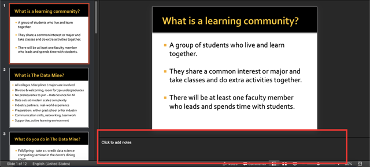
-
This will make future recordings as consistent as possible. After, the legal review and draft, you may need to record your video again.
-
It is easier to add closed captioning with notes.
Record your video
There are a variety of ways to create your video recording. Here are some options:
-
Record audio for each slide and export the PowerPoint as a video.
-
This works exceptionally well and is very simple. If you have an app demonstration, you can use a screen recording tool above to make two separate videos (PowerPoint and demo) or stitch them together in an editor.
-
-
Record your entire screen or selected portion of your screen on your Mac.
-
Record your screen in Windows 10.
-
Record using OBS Studio which is free for Windows, Mac, and Linux
-
Record using Apowersoft which is an in-browser tool for free
-
Record your screen on your iPad.
-
[Only recommended if multiple people will be talking in the video and option 1 above does not seem to work] Share your screen and record in Zoom. purdue-edu.zoom.us/
Upload your video
-
Go to youtube.com and click on the Camera > Upload Video. You have to be signed into your account.
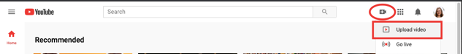 Figure 2. Screenshot of uploading a video in YouTube.
Figure 2. Screenshot of uploading a video in YouTube. -
Upload your video. There are lots of tutorials online on how to upload a video to YouTube. The most important part is to make your video Unlisted so it is not searchable.
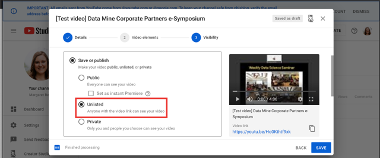 Figure 3. Screenshot of listing video as
Figure 3. Screenshot of listing video as
Add ADA Closed Captions
-
You are required to add closed captioning to your video on YouTube.
-
CC’s should be added to the draft and final video
-
YouTube will automatically generate Closed Captions which makes this step easy. However, you MUST edit them for punctuation, capitalization, and any spelling or interpretation errors.
-
This link is a great resource with tutorials on how to add and edit automatic captions on YouTube.
-
Below is an example of the auto captions that were generated for a test video. Click Edit to add punctuation and make changes.
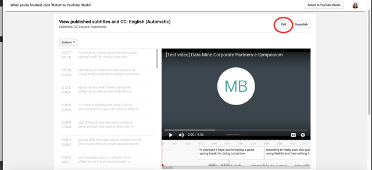
ADA Closed Caption Guidelines
-
Include no more than 32 characters per line.
-
One to three lines of text appear onscreen, display for three to seven seconds, and then are replaced by the next caption.
-
Captions are available throughout the entire video, even when there is no speaking.
-
Time captions to synchronize with the audio.
-
Require the use of upper and lowercase letters.
-
Use a font similar to Helvetica medium.
-
Captions should be accessible and readily available to those who need or want them.
-
Captions should appear onscreen long enough to be read.
-
Speakers should be identified when more than one person is onscreen or when the speaker is not visible.
-
Spelling is correct.
-
Words should be verbatim when time allows or as close as possible in other situations.
-
All words are captioned, regardless of language or dialect.
-
Punctuation is used to clarify meaning.
-
Add music or other descriptions inside brackets such as [music] or [laughter].
-
Indicate when no narration is present and describe any relevant sound effects.
-
Use of slang and accent is preserved and identified.
Rubric
Poster
Category |
Needs Significant Improvement |
Needs Improvement |
Meets Expectations |
Exceeds Expectations |
|---|---|---|---|---|
Introduction/ Background/ Motivation |
The team did not provide details about the project, the overall goal, and the vision. |
The team provides minimal detail on their goals or visions for the project. |
The team provides details about why they are doing the work but lacks details about the overall vision. |
The team provides an easy-to-understand and thorough overview of their project goals and overall vision. |
Research Methodology |
The team did not provide details about the research process, tools used, or results. |
The methodology and results are unclear. The team didn’t explain how the tools were used. |
The team briefly mentions the tools and resources used in the project. Details may be unclear. |
The team provides precise details on the methodology, tools, and resources used in the project. |
Conclusions |
The team did not provide any details on the overall outcome or findings of the project. |
The team’s overview was difficult to understand and didn’t show a path forward for the coming semester. |
The team provides an overview of the semester’s work and goals but may leave some details. Some of the reviews may be too technical for most audiences. |
The team provides an easy-to-understand and concise overview of the semester’s work and the student’s learnings. Topics are easy to understand with any level of technical expertise. |
Future Goals |
The team did not provide any insight on potential advancements to the project. |
The team does not have a well-defined future vision or steps to complete the work. |
The team provides an outline of future work but may not have as much detail as how they plan to accomplish the milestones. |
The team provides a clear outline of future goals and how they relate to the overall vision and the current semester’s work. |
Reference and Acknowledgments |
The acknowledgment section is missing. |
The team did not list any additional contributions or support for the project. (And it’s known that other parties supported them.) |
The team listed contributors in an “Acknowledgement” section. |
The team was sure to call out anyone who helped support the team or contribute to the project. |
Figures |
Little visualizations to convey content shared. |
Many visualizations don’t seem to be related to the subject at all. |
Visualizations are good but may not always be related directly to the topic. Some are a bit confusing to interpret. |
Visualizations are compelling and help to drive the story and user understanding. |
Layout and Design |
The presentation lacks a layout and design that attracts the audience. |
The presentation is poorly designed, confusing, and distracting. Topics are hard to follow, and the work doesn’t appear professional. |
The presentation is professionally done and easy to understand. Flow and color selections need improvements. |
The presentation is concise and compelling. It’s easy to read and understand quickly. |
Overall Feedback & Comments |
||||
Video
The video rubric follows the same criteria as the poster rubric. In addition, The video rubric includes criteria about the speaker, the flow, and closed captioning. Video slides should be mostly bullet points and figures. Students should be speaking about the details of the project, not just read from the slides.
Category |
Needs Significant Improvement |
Needs Improvement |
Meets Expectations |
Exceeds Expectations |
|---|---|---|---|---|
Speakers |
The students spoke too softly or quickly; it was difficult to understand the content. |
The students had limited tone changes and spoke unclearly in some areas. |
The students spoke well. Minimal tone change to engage the audience. |
The students spoke clearly and at a good pace. The overall tone engaged the audience. |
Video Flow |
The presentation was difficult to follow with no sense of direction. |
The students provided brief details to the presentation slides, but the details were unclear. |
The majority of the presentation was understandable, with some sections challenging to understand. |
The presentation was easy to follow and clearly understood. |
Closed Captions |
The closed caption did not follow the ADA Closed Caption Guidelines |
The closed caption follows some of the ADA Closed Caption Guidelines |
The closed caption follows most of the ADA Closed Caption Guidelines |
The closed caption follows all of the ADA Closed Caption Guidelines |
Overall Feedback & Comments |
||||
Alternative Assignment for Symposium Attendance
This alternative assignment is only for students that have a University scheduled conflict (like a class or TA duties) during the full two hour window from 2:30 - 4:30 PM ET on Wednesday, April 20, 2022. Students will need to submit a screenshot as verification of their conflict.
When: Due Sunday, April 24 at 11:59 PM ET. Late work will not be accepted.
What: Download this file and answer the questions in complete sentences.
Where: submit to Gradescope as a PDF file. It is important to upload your document as a PDF. You will be deducted points if you submit any other file than a PDF.